 Completed
CompletedBest Spot Welder MyWeld V2.0
STDBest Spot Welder MyWeld V2.0
License
:Public Domain
Description
Project Presentation: MyWeld V2.0 (Auto)
Project Author — Aka Kasyan
Development Date — 04/2025
FULL PROJECT ARCHIVE V2.0 AUTO
(Schematic, PCB, firmware, bill of materials, project description with operating principle)
http://www.kit-shop.org/news/myweld_2_0/2025-04-29-72
IMPORTANT!
This project is non-commercial and is distributed FREE OF CHARGE by the author/developer, provided that copyright rules are respected. Anyone can download and replicate the project as a gesture of "thanks."
The current project version as of 04/2025 is V2.0, and the current software version is also V2.0.
The initial project version V1.0 is considered outdated by the author. It remains fully functional but does not support AUTO mode.
Project Description
The device is a battery spot welder based on the Atmega 328 microcontroller (Arduino Nano).
It is a spot welding control system with an integrated power section.
The welding current source consists of two 2.7V 3000F supercapacitors connected in series, providing a total charged voltage of 5.4V.
Current switching is carried out by powerful MOSFET transistors.
Components
The device consists of several modules:
-
Main printed circuit board (motherboard)
-
Arduino Nano board
-
Encoder with a button
-
2004 LCD display with an I2C interface module
Options and Settings
The device supports two operating modes — manual and automatic.
All settings and parameters function identically in both modes.
-
Manual Mode (MAN): Welding is controlled by an external button or foot pedal.
-
Automatic Mode (AUTO): Welding is triggered when the welding electrodes are shorted.
In AUTO mode, an additional parameter, S (hold time before welding), becomes active.
When the electrodes are shorted, the system waits for the S time delay before generating the welding pulse.
If the electrodes are separated during the S delay, welding will not occur.
A short beep from the buzzer will sound when the electrodes are shorted.
The device can operate in both single-pulse and double-pulse modes, with a delay between the pulses.
If only single-pulse mode is needed, simply set the second pulse time (P2) to 0 ms.
Functionality
The 2004 LCD display shows the following parameters:
-
First line:
P1 — duration of the first welding pulse,
T — delay between pulses. -
Second line:
P2 — duration of the second welding pulse.
All values are in milliseconds.
The P1, T, and P2 parameters can be adjusted within a range of 0–50 ms in 1 ms increments.
Important:
There is an additional optional delay of 10 ms between P1 and P2.
This means that even if T is set to 0 ms, there will still be a 10 ms delay between pulses.
This 10 ms delay is automatically added to T and serves as an extra safety measure to ensure correct operation at low delays. It does not affect normal operation.
If only a single pulse is needed, simply set P2 to 0 ms.
-
Also on the second line (left side):
Light — backlight brightness level, adjustable from 0 to 5.
Note that 0 does not turn the backlight off completely but sets it to the lowest brightness. -
Third line:
MODE (AUTO/MAN) — shows the current operating mode: automatic or manual.
When in AUTO mode, an additional parameter S (hold time after electrode shorting) appears.
S can be adjusted within a range of 0.3 to 2 seconds.
IMPORTANT:
In MANUAL mode, the S parameter should disappear in both the software and the simulation.
However, due to limitations of some inexpensive displays, the S parameter might still appear visually even though it is not selectable or editable in MANUAL mode.
Its display does not affect device operation.
-
Bottom line:
A voltmeter that shows the actual power supply voltage.
Parameter selection is performed by rotating the encoder.
The currently selected parameter will have an arrow displayed next to it.
To edit the selected parameter, press and hold the encoder button — you will hear a beep, and the parameter will start blinking.
In this mode, rotating the encoder changes the value.
To save the changes, press and hold the encoder button again.
Principle of Operation, Circuit Description
The heart of the circuit is the ATMEGA328 microcontroller, implemented using a ready-made Arduino Nano board.
The power from the supercapacitor battery (5.4V) is first supplied to a boost converter, which outputs 12–15V.
This voltage is required to power the gate driver.
In this project, a powerful TC4422 gate driver is used, ensuring very fast switching of the power MOSFETs.
To fully open the MOSFETs and achieve the lowest possible on-resistance, the gate voltage must be at least 10V, which is why a boost converter is used.
The voltage converter is sufficiently powerful and is based on the XR2981 chip.
The power supply for the control system (Arduino, etc.) is taken from the 15V line and is stepped down to 5V by a linear voltage regulator, which does not require a heatsink.
The start button for manual mode uses an optical connection to the control system.
Important: This is not an attempt to provide galvanic isolation — it is purely optical communication.
Why is this necessary?
If a foot pedal or a start button located in the electrode holder is used, during welding, interference can be induced on the long button wires, potentially causing malfunctions or glitches.
By using an optical link, the interference would have to be strong enough to activate the LED of the optocoupler, which is very unlikely.
It is possible to use a direct connection, but the optical method is far more reliable.
Capacitors are used throughout the circuit to improve noise immunity, and electrolytic capacitors are used to compensate for voltage drops during welding.
The gates of the MOSFETs are additionally protected by zener diodes and have pull-down resistors to ground.
-
On Arduino pin A2: a voltmeter is implemented to monitor the 15V line.
-
On pin A1: a voltmeter monitors the main power supply voltage.
-
On pin A3: voltage monitoring is implemented on the MOSFET drains.
When the welding electrodes are shorted, a positive voltage appears at the MOSFET drains, which the system uses to detect that the electrodes are shorted — this is required for automatic mode operation. -
On pin D9: the brightness control for the display backlight is implemented.
Backlight control setup:
Start by locating the single transistor on the I2C interface module of the 2004 display — this transistor controls the display backlight.
Find the base of this transistor and disconnect it from the circuit by desoldering its base resistor.
Then, connect a pull-up resistor (between 1 kΩ and 3.3 kΩ) to the free base.
The other end of the resistor should be connected via a wire to pin D9 of the Arduino board.
The bottom LED indicates the presence of output control pulses from the Arduino board.
Additional LEDs indicate the presence of the 15V and 5V supply voltages (in the latter case, the 5V power is also indicated by the LED on the Arduino board).
IMPORTANT!
THE CONTROL SYSTEM DOES NOT INCLUDE A CHARGING OR BALANCING CIRCUIT FOR THE SUPERCAPACITORS.
Protections
The device is equipped with a number of electronic and software protections.
1. Self-Diagnosis
There is a self-test of all functions, performed automatically upon power-up.
This test takes approximately 10–12 seconds to complete.
2. Low Voltage Protection
The device has protection against low supply voltage.
If the voltage of the supercapacitor battery drops below 4.5V, the control system may operate incorrectly.
Therefore, a low voltage protection (<4.5V) is implemented.
If this protection is triggered, welding becomes impossible, and a message "LOW VOLT" will appear next to the voltmeter on the bottom line of the display.
This protection is automatically cleared once the supercapacitor voltage rises above 4.5V.
While this protection is active, the display remains functional, and parameters can still be edited, but welding cannot be performed.
3. Gate Drive Voltage Protection
The device also has gate drive voltage protection.
If the output voltage of the boost converter drops below 10V or exceeds 18V, it could damage the power transistors.
Therefore, a protection mechanism is in place for voltages below 10V or above 18V.
If this protection is triggered:
-
All information on the display will disappear.
-
An error message will appear:
"DC 15V PROBLEM!" and "DANGER! CONTROL VOLTAGE ERR." -
The buzzer will sound periodically.
-
The device will stop responding to controls.
This protection can only be reset if the 15V line returns to normal and the device is restarted.
There are also additional protections implemented:
-
Gate overvoltage protection based on zener diodes.
-
Reverse polarity protection on the power input.
-
Flyback protection for the MOSFETs to handle possible inductive spikes.
IMPORTANT!
All software protections operate based on continuous monitoring.
Protections are not triggered immediately; instead, the system monitors conditions for about 1.5 seconds.
Protection will only activate if the abnormal condition persists throughout the monitoring period.
This approach helps to avoid false triggering because brief voltage drops are normal during welding operations.
Testing and Component Setup
Powering the device on and off is controlled by the S1 switch.
Before the first startup:
-
The adjustable multi-turn trimmer resistor R6 should be set to a mid-position.
-
After powering on, adjust R6 until the voltmeter on the display matches the actual power supply voltage.
Initial Testing:
-
After startup, check all functions, adjustments, and protections.
-
Lower the supply voltage below 4.5V and verify that the low voltage protection is triggered — welding should be disabled, and the start button should have no effect.
-
Then slowly raise the supply voltage and verify that the system automatically exits low voltage protection and the start button becomes active again.
Important:
In some cases, the "LOW VOLT" message next to the voltmeter may not disappear immediately or at all, but this does not affect functionality — the system will still correctly exit the protection once the voltage exceeds 4.5V.
Next, disconnect the 15V line and verify that the 15V protection is triggered and that it does not reset automatically.
Then, power off the device, restore the 15V line, power the device back on, and confirm that the protection does not activate.
After that, take an oscilloscope, set it to trigger (waiting) mode, and probe any MOSFET gate.
Connect a 12V automotive lamp rated at 60–100W to the output of the welder and press the start button.
The lamp will not have time to light up fully due to the short pulse duration, but the indicator LED will blink, and you will see control pulses on the oscilloscope screen.
Verify that:
-
The pulses are sharp and have a clear rectangular shape.
-
The pulse durations and the delay between pulses correspond to the configured values.
Important:
Remember that an additional 10 ms optional delay is always added between pulses, even if T is set to 0 ms.
Repeat the same test in AUTO mode and make sure there is a proper reaction when the electrodes are shorted.
If everything checks out, you can start welding.
-
Use power wires with a cross-sectional area of at least 16 mm² or larger.
-
Initially, set the first and second pulse times to no more than 2–3 ms, which is sufficient for welding 0.1–0.12 mm nickel strips.
-
Test the device in both automatic and manual modes.
⚠️ IMPORTANT:
Always wear protective goggles before welding, and cover the power MOSFETs to protect them.
Project Testing and Performance
The project has successfully passed all tests in both real-world conditions and simulation.
All modes and options were verified and passed testing without issues.
As a current source, two LSUC 2.7V 3000F supercapacitors connected in series were used.
Measured welding current on a 100A/75mV shunt was 1700–2000A, even when using six non-optimal MOSFETs.
When using the recommended MOSFETs according to the schematic, it is possible to achieve 2300–2500A welding currents,
allowing reliable welding of nickel and nickel-plated strips up to 0.4 mm thickness.
It is also possible to use a 2S2P or 2S3P supercapacitor configuration,
provided that the power stage uses 10–12 original IRL40SC228 transistors.
In such a setup, the welder can easily handle welding strips up to 1 mm, including copper and aluminum materials.
Even with just two supercapacitors, it is possible to weld pure copper up to 0.15 mm thick,
and copper–nickel sandwich structures (e.g., 0.1 mm copper + 0.2 mm nickel strips).
Recommendations
It is strongly recommended to use N-channel MOSFETs with:
-
Drain-source voltage rating of at least 25V.
-
On-resistance (Rds(on)) no higher than 1.8 mΩ (the lower, the better).
Always ensure that the MOSFETs are genuine.
If counterfeit transistors are used, they may fail instantly during welding.
Potential Issues
There should be no operational problems if:
-
The device is assembled correctly.
-
The original software is used without modifications.
-
Genuine electronic components are used.
Possible minor issues could be related to the display, such as incomplete clearing of some symbols under certain conditions.
However, these issues do not affect device operation and only occur with specific types of displays.
Currently, work is ongoing to further improve the software for greater compatibility and universality.
Future Development of the Project
At this stage, more advanced double-sided printed circuit boards have been developed, featuring a more efficient voltage converter as well as additional protections for the Arduino input circuits and enhanced shielding.
The control system along with the gate driver is designed as a separate board, and the power MOSFETs and their gate circuits are placed on another board.
These boards have not yet been ordered or tested.
Once full testing is completed, the boards will be made freely available as well.
The power board supports the installation of up to 12 IRL40SC228 transistors and includes an integrated 300A protection fuse.
I have no plans to migrate the project to more modern controllers like STM32, ESP32, etc.,
because the ATMEGA328 is fully sufficient (even with a margin) for all required tasks.
Based on many years of experience in designing such devices, as well as studying and repairing factory-made spot welders,
I have concluded that many of the extra options often found in such machines are pointless.
In 99% of cases, the operator only uses:
-
Pulse time adjustment,
-
Delay between pulses,
-
Manual/automatic mode selection.
Fancy graphics, pulse counters, language switching, date/time features, etc., are unnecessary for such a device.
A standard LCD display is more than enough, and the functionality built into this project is more than sufficient for any practical welding tasks.
All improvements and updates will be added to the project archive, which can be found on the author's official channels:
📧 Contact Email: artur.kasyan@mail.ru
If your question is related to this project, please mention "MyWeld" in the email subject.
Project Author — Aka Kasyan
Development Date — 04/2025
IMPORTANT!
This project is non-commercial and is distributed by the author free of charge, provided that copyright rules are respected.
Anyone can download and replicate the project as a gesture of "thanks."
If you have any ideas for further development or improvements, feel free to contact the author at the email above.
If you have commercial intentions, please also coordinate with the author via the provided email.
Автор проекта — Aka Kasyan
Дата разработки 04/2025ВАЖНО! Проект не коммерческий, автором разработчиком распространяется БЕСПЛАТНО, при условии соблюдения авторских прав. Любой желающий может скачать и повторить за «спасибо»
Актуальная версия проекта на момент 04/05 является V2.0, актуальная версия софта также V2.0.
Первоначальная версия проекта V1.0 автор считает устаревшей, она полностью работоспособна,
но не имеет режима AUTO.
Описание проекта.
Аппарат для контактной(точечной) сварки аккумуляторов на основе Atmega 328 ( Arduino nano)
Устройство представляет собой систему управления точечной сваркой с интегрированной силовой
частью. Источником сварочного тока служат два суперконденсатора 2,7V 3000F включенных
последовательно. Таким образом, конечное наряжение ионисторной батареи в заряженном
состоянии 5,4V
Коммутация тока осуществляется мощными mosfet транзисторами.
Составляющие.
Устройство состоит из нескольких узлов.
1 Основаная печатная плата (материнская)
2 Плата Arduno nano
3 Энкодер с кнопкой
4 LCD дисплей 2004 с модулем интерфейса I2C
Опции и настройки
Устройство имеет два режима работы — ручной и автоматический.
Исключительно все настройки, все параметры работают аналогично в обоих режимах.
1 Ручной режим (MAN) — сварка управляется внешней кнопкой или педалью
2 Автоматический режим (AUTO)— сварка реагирует на замыкание сварочных электродов. В авто
режиме добавляется параметр S- это выдержка перед сваркой. При обнаружении замыкания
электродов, выдерживается время S, лишь после этого появляется сварочный импульс. При
обнаружении замыкания электродов бипер будет издавать короткий звук, при размыкании
электродов в течении времени S сварка не начнется.
Также аппарат может работать как в одноимпульсном, так и двухимпульсном режиме, с
задержкой между импульсами.
Функционал
На дисплее 2004 отображаются следующие параметры
Первая строка P1 и Т. P1 — время первого сварочного импульса, T-задержка между импульсами
Вторая строка P2 – время второго импульса. Все значения в миллисекундах, параметры P1, T, P2
регулируются в пределах 0-50ms с шагом 1ms.
Важно указать, что есть также опциональная задержка между P1 и P2, которая составляет 10ms, то
есть, даже если установить параметр Т-0ms, между импульсами все ровно будет задержка 10ms,
она суммируется с задержкой Т. Это дополнительная мера безопасности, для корректной работы
системы управления при малых задержках, на работу никак не влияет.
Если нужен только один импульс, просто параметр P2 делаем 0мс.
На второй строке дисплея слева есть параметр Light. Это уровень яркости подсветки, регулируется
в пределах от 0 до 5, притом 0-не реюим отключенной подсветки, а самый слабый.
На третьей строке дисплея MODE (AUTO/MAN) – режимы работы авто/ручной. В случае
автоматического режима рядом появляется параметр S (выдержка после замыкания электродов)
этот параметр можно редактировать в пределах от 0,3 до 2сек.
ВАЖНО. В режиме MAN параметр S должен пропадать и по части софта и в симуляторе его нет, но
в случае дешевых дисплеев могут быть проблемы со стиранием данных и этот параметр будет
отображаться и в ручном режиме. Но в любом случае, в ручном режиме его нельзя выбрать или
редактировать, так, что его отображение на работу не влияет.
Нижняя строка дисплея -вольтметр, показывающий фактическое напряжение источника питания
Выбор параметра осуществляется вращение энкодера, перед выбранным параметром будет
отображаться стрелка. Для редактирования выбранного параметра нажимаем и удерживаем
кнопку энкодера, услышите писк бипера и выбранный параметр будет мигать. в таком режиме
вращение энкодера приводит к редактированию выбранного параметра. Сохранение
осуществляется повторным нажатием и удержанием энкодера.
Принцип работы, описание схемы.
Сердцем схемы является микроконтроллер ATMEGA 328, в проекте применена готовая плата
Arduino Nano.
Питание от батареи ионисторов (5,4В) поступает сперва на повышающий преобразователь, на
выходе которого формируется 12-15Вольт. Это напряжение необходимо для питания драйвера
управления затворами, в данном проекте использован мощный драйвер TC4422. Он обеспечивает
очень быстрое отпирание и запирание силовых ключей. Чтобы транзисторы были полностью
открыты и их сопротивление канала было минимально возможным, на их затвор нужно подавать
напряжение от 10В, поэтому применен повышающий преобразователь.
системы управления (Arduino и т.д.) берется с линии 15вольт и понижается до значения 5В
линейным стабилизатором, последний в теплоотводе не нуждается.
Кнопка запуска для ручного режима имеет оптическую связь с системой управления. Подчеркиваю
— это не попытка обеспечить гальваническую развязку, а оптическая связь. Для чего это нужно?
Если применена педаль, или кнопка запуска, которая находиться в держателе электродов, в
момент сварки на длинные провода кнопки будут наводится помехи, которые могут привести к
возможным неисправностям или глюкам. В случае решения с оптикой величина этих помех
должна быть достаточной для засвечивания светодиода оптики, что маловероятно. Можно и без
оптики, но с ней более надежно.
В схеме везде применены емкости для повышения помехоустойчивости, а также электролиты для
компенсации провалов по питанию в момент сварки.
Затворы ключей дополнительно защищены стабилитроном и имеют подтягивающий на массу
резистор.
На пине А2 платы ардуино построен вольтметр, который ведет мониторинг линии 15Вольт.
На пине А1 построен вольтметр мониторинга напряжения на силовом источнике питания
На пине А3 построен мониторинг напряжения на стоках ключей. При замыкании электродов на
стоках ключей будет плюс, именно этим способом система понимает, что электроды замкнуты.
Этот мониторинг нужен для автоматического режима работы.
На пине D9 построено управление яркостью подсветки дисплея.
Для начала берем дисплей 2004 с модулем I2C находим на этом модуле один единственный
транзистор, именно он управляет подсветкой дисплея. Находим базу этого транзистора и отделяем
ее от общей схемы, выпаивая один базовый резистор. Далее к свободной база подключаем
выводной резистор с сопротивлением от 1 до 3,3кОм, свободный конец резистора проводом
подключаем к выводу D9 платы Arduino.
Нижний светодиод показывает наличие выходных импульсов управления с платы ардуино, еще
пара светодиодов показывают наличие питания линии 15 и 5 вольт, хотя в последнем случае
питание 5 Вольт дополнительно индицируется светодиодом на плате ардуино
ВАЖНО!
СИСТЕМА УПРАВЛЕНИЯ В СВОЕМ СОСТАВЕ НЕ ИМЕЕТ СХЕМУ ЗАРЯДКИ И БАЛАНСИРОВКИ
ИОНИСТОРОВ.
Защиты
Аппарат снабжен рядом электронных и программных защит.
1
Имеется самодиагностика всех опций, которая производиться автоматически, после включения
аппарата. данный тест занимает около 10-12 секунд.
Имеется защита от пониженного напряжения источника питания. Если напряжение на батарее
суперконденсаторов менее 4,5В система управления может работать некорректно, поэтому
предусмотрена защита по низкому напряжению (менее 4,5В). В случае срабатывания данной
защиты, сварку производить невозможно, при этом в нижней строке дисплея, рядом с
вольтметром будет высвечиваться надпись LOW VOLT
Эта защита сбрасывается автоматически, если напряжение на ионисторах будет выше 4,5В. При
этом, если данная защита сработала, информация на дисплее не пропадает, настройки
редактируются, нельзя будет проводить только сварку.
3
Защита по управлению затворами. Если напряжение на выходе повышающего преобразователя
станет меньше 10В или выше 18В это может привести к выходу из строя силовых транзисторов,
поэтому предусмотрена защита (менее 10В выше 18В)
Если данная защита сработала, вся информация на дисплее пропадет и будет выведена
надпись "DC 15V PROBLEM!" "DANGER! CONTROL VOLTAGE ERR." При этом, будет бузер будет
издавать периодические звуки а аппарат перестает реагировать на органы управления.
Сбрасывается эта защита лишь в том случае, если напряжение 15В в норме и только после
перезапуска аппарата.
Имеется также дополнительная защита по повышенному напряжению на затворах на основе
стабилитрона, защита от неправильной полярности на входе, защита ключей от возможных
выбросов обратной ЭДС на выходе аппарата.
ВАЖНО! все программные защиты работают по принципу мониторинга. То есть, срабатывают не
сразу, а ведут непрерывный мониторинг около 1,5секунд, защита сработает лишь в том случа,
если за время мониторинга напряжение не нормализовалось. Это необходимая мера во
избежания от ложных срабатываний, поскольку при сварке образуются просадки по питанию.
Тесты и с выбор компонентов.
Запуск и отключение обеспечивается тумблером S1.
Перед первым запуском аппарата подстроечный многооборотный резистор R6 должен находиться
в среднем положении. после запуска, вращаем этот резистор добиваясь того, чтобы вольтметр на
дисплее показывал фактическое значение напряжения силового источника.
После первого запуска проверяем все опции, все регулировки и защиты. Снижаем напряжение
источника питания ниже 4,5В, убеждаемся, что сработала защита по нижнему порогу и при этом
аппарат не реагирует на кнопку запуска, затем плавно поднимаем питания, убеждаемся, то все
корректно выходит из защиты и появилась реакция на кнопку запуска. Важно. В некоторых случаях
надпись LOW VOLT рядом с вольтметром может не исчезать сразу или вовсе не исчезать, но на
работу это не влияет и система выйдет из защиты если напряжение стало выше 4,5В
сбрасывается автоматически. Далее выключаем аппарат, возобновляем линию 15Вольт и снова
запускаем, убеждаемся, что защита не сработала.
Потом берем осциллограф, переводим в ждущий режим и встаем на любой затвор.
Берем автомобильную лампу 12В ватт на 60-100, и подключаем к выходу аппарата, нажимаем на
кнопку старт. Лампа не успеет вспыхнуть из-за малой длительности импульсов, но индикаторный
светодиод моргнет, на экране осциллографа будут видны управляющие импульсы. Убеждаемся,
что они резкие, имеют форму четкого прямоугольника, а также в том, что их длительность и
длительность задержки между импульсами соответствуют установленным значениям. Тут опять
замечу, что к полученной задержке между импульсами нужно добавить 10мс опциональной
задержки. Делаем ту же процедуру и в режиме AUTO, убеждаемся, что есть реакция на замыкание
электродов.
Если все хорошо начинаем сварку. Силовые провода нужны в среднем 16 и выше квадратов. Для
начала стоит установить время первого и второго импульса не более 2-3мс, такой выдержки
хватит для сварки ленты 0,1-0,12. пробуем работу в автоматическом и ручном режиме. Перед
сваркой ОБЯЗАТЕЛЬНО одеть защитные очки, а силовые транзисторы чем-то прикрыть.
Проект прошел все тесты как в реальных условиях, так и в симуляции. Были проверены все
режимы и опции и тесты успешно пройдены. В качестве источника тока было использовано 2
суперконденсатора LSUC 2,7V 3000F последовательно. Измеренный ток сварки на шунте 100А
75мВ составл 1700-2000А, при условии, что я использовал не самые лучшие транзисторы в
количестве 6шт. С применением рекомендованных по схеме транзисторов, 2300 и даже под
2500Ампер с таким источником можно получить без проблем, что позволит работать с
никелевыми и никелированными лентами до 0,4мм
Возможно применение конфигурации суперконденсаторов 2S2P/2S3P, при условии, что в силовой
части будет использовано 10-12 оригинальных транзисторора типа IRL40SC228, в таком случая
аппарат без проблем справиться с лентами вплоть до 1мм, можно варить и медь и алюминий.
Даже с таким раскладом (два суперконденсатора) получается варить чистую медь до 0,15, а также
сэндвичи из меди 0,1м и никелевой ленты 0,2мм.
Настоятельно рекомендуется использовать в качестве силовых ключей N канальные мосфет
транзисторы с напряжением сток исток не менее 25Вольт и с сопротивлением открытого канала от
не более 1,8мОм, тут чем меньше, тем лучше. убедитесь, что транзисторы действительно
оригинальные, иначе при сварке из мгновенно разорвет.
Проблемы, которые могут возникнуть
По работе никаких проблем не будет, если собрано все правильно, применен авторский софт без
изменений, а также использована оригинальная элементная база.
проблемы могут быть связаны только с отображением, к примеру в определенных ситуациях
может наблюдаться неполное очищение некоторых символов на дисплее, на работу это никак не
влияет и актуальны не всегда, а лишь в случае определенных дисплеев. На данный момент
ведутся работы по улучшению софтовой части для большей универсальности и совместимости
сота.
На этом этапе разработаны более высококлассные, двухсторонние печатные платы с более
высокоэффективным преобразователем, а также дополнительными защитами входных цепей
Arduino, и с хорошей экранировкой.
Система управления с драйвером затворов в вде отдельной платы, а силовые ключи с затворными
цепями — на другой плате. Платы пока не заказаны и не проверены. После полных проверок
платы будут выложены в общий доступ также бесплатно.
Силовая плата поддерживает установку до 12 транзисторов типа IRL40SC228 с интегрированным
защитным предохранителем 300А.
Переводить проект на более современные контроллеры типа STM32, ESP32 и т.д. не собираюсь,
т.к. считаю это бессмысленным с учетом того, что ATMEGA328 полностью (даже с запасом) хватает.
За многолетний опыт создания таких аппаратов, а также изучения фабричных вариантов, из
доработки и ремонта пришел к выводу, что многие опции, которые в них есть -бессмысленны,
оператор в 99% случаев пользуется только параметрами времени импульсов и задержки между
ними, а также ручным и автоматическим режимом. Красивая графика, счетчик импульсов, смена
языка, дата/время и т.д. -бессмысленны в таком аппарате. Обычного LCD дисплея хватает сполна,
а заложенного в данный проект функционала более чем достаточно для любых работ.
Все доработки и обновления будут добавлены в архив, который можно найти на официальных
каналах автора
https://www.youtube.com/@akakasyanshorts
https://www.youtube.com/c/akakasyan
https://www.youtube.com/@KitShop1/featured
https://www.youtube.com/c/KasyanTV
https://dzen.ru/akakasyan
Почта для связи artur.kasyan@mail.ru
Если ваш вопрос связан с данным проектом, просьба в назвать письмо MyWeld
Автор проекта — Aka Kasyan
Дата разработки 04/2025
ВАЖНО! Проект не коммерческий, автором разработчиком распространяется БЕСПЛАТНО, при
условии соблюдения авторских прав. Любой желающий может скачать и повторить за «спасибо»
Если у вас есть идеи по развитию, улучшению проекта напишите на указанную почту, если есть
коммерческие планы — согласовать со мной по ранее указанной почте.
Design Drawing
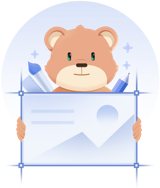 The preview image was not generated, please save it again in the editor.
The preview image was not generated, please save it again in the editor.BOM
 Bom empty
Bom empty Clone
CloneProject Members
 Empty
Empty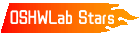


Comment