 Ongoing
OngoingArduino3
STDArduino3
40
0
0
0
Mode:Full
License
:Public Domain
Creation time:2022-09-17 03:54:27Update time:2024-08-31 09:07:55
Description
Arduino is a popular open-source electronics platform that makes it easy to create interactive projects. It's a great tool for beginners and experienced hobbyists alike, as it provides a simple way to control hardware components like LEDs, motors, and sensors.
Getting Started with Arduino
- Choose a Board: Arduino offers a variety of boards, each with its own features and capabilities. Popular choices include the Arduino Uno, Mega, and Nano.
- Gather Components: Depending on your project, you'll need to collect the necessary components, such as resistors, capacitors, LEDs, motors, sensors, and breadboards.
- Write Code: Using the Arduino Integrated Development Environment (IDE), you'll write code (in the C++ programming language) to control the behavior of your project.
- Upload Code: Connect your Arduino board to your computer and upload your code to the microcontroller.
- Test Your Project: Power on your project and observe the results.
Design Drawing
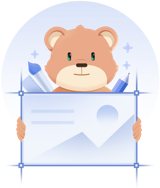 The preview image was not generated, please save it again in the editor.
The preview image was not generated, please save it again in the editor.BOM
 Bom empty
Bom empty Clone
CloneAdd to Album
0
0
Share
Report
Project Members
Followers0|Likes0
Related projects
 Empty
Empty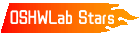


Comment